By TheMadTeam on November 17th, 2020
5 min Read
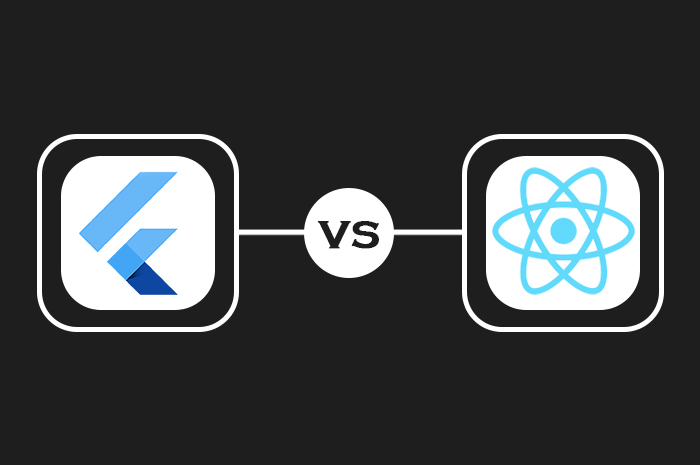
Flutter or React Native. Which framework should you choose for custom cross-platform mobile app development?
Ask any two developers this question and you will probably get two different answers. Programmers who specialize in cross-platform application development will swear by either of the two frameworks and for good reason.
Both React Native and Flutter are great tools for cross-platform Mobile App Development. They come with unique features that make them great for developing apps in different scenarios.
So which one should you settle on for the creation of your app? Especially since both of them are great development tools.
Well, that’s what this guide is for. We will walk you through the major features of both frameworks. By the end of this article, you will be in a better position to confidently pick an ideal framework for the development of your cross-platform app.
Since there is a lot of information to go through, we will focus on areas that will have a great impact on your decision-making process.
React Native is one of the most popular frameworks for cross-platform development. It was created by Facebook in 2015. The fact that it was started a while back means that it is a mature development tool with a huge and established community.
Another reason why React Native is popular with Cross-Platform mobile application development companies is its stability. The project is backed with Facebook and has a huge team of engineers working on it round the clock.
React Native uses JavaScript. This makes it easy for a lot of developers to switch and start using it. JavaScript has been one of the most used programming languages for the past eight years, not just in mobile application development but also in other technical fields.
The fact that developers do not have to learn a new language to start mobile application development makes React Native the main choice for many cross-platform app developers.
So, what is React Native used for?
React Native has been used in creating some of the biggest apps including Facebook, Walmart, Bloomberg and Instagram
React Native makes use of the JavaScript bridge to allow communication between JavaScript and the Native language. The whole process is pretty smooth but there is a chance that your UI will lag since the JavaScript bridge affects the render speeds.
When compared to Flutter, the documentation on React Native falls short. The documentation is targeted to more advanced programmers who are familiar with JavaScript.
Information on topics like building native libraries and navigation can be hard to find. But this should not stop you from using the platform. The framework has a lot of potential once you get over the basics.
The JavaScript bridge makes it possible for developers to render the native components for each platform. They can be able to create the native look of both the iOS and Android platforms. On the flip side, you will find it hard to create complex UI in an app created using React Native.
For any open-source project, a large community is needed if the framework is to constantly and rapidly improve. React Native’s community has grown a lot in the past few years. The active and vibrant community around this framework is one of the main reasons why developers opt for it when it comes to cross-platform application development.
This is a React Native feature that allows the programmer to implement new code into a running app. It allows them to see the changes in real-time without having to rebuild the app. There is no chance of losing progress when using this feature since hot reload retains the application’s state.
The fact that React Native uses JavaScript makes it easier for developers to hit the ground running when using it. JavaScript is one of the most used programming languages.
React Native has a massive community of developers. The community has created countless tutorials and libraries aimed at making React Native easier to use.
Flutter is an open-source framework built by the team at Google. Unlike React Native, Flutter functions using a programming language called Dart.
At its core, Flutter is a UI toolkit that is used to build cross-platform applications using a single codebase.
As much as Flutter was launched after React Native, it has developed rapidly over the years, maturing in its own right.
Since Flutter is open-source, it is supported by the general flutter community and an engineering team at Google.
Some tasks that Flutter is used for include:
Flutter has been used to make the following popular apps:
Flutter does not need a bridge to communicate with native modules. The Dart framework it uses has inbuilt components that make this possible. The framework is bigger but the developers have the advantage of having every technology required to create mobile apps in one place.
Flutter has rich documentation, compared to React Native. There are a lot of tutorials and detailed guides created with the aim of making Flutter easier to use for developers regardless of whether they are new to the framework or more experienced.
What’s more, Flutter has a wide range of tools you can use to make app development easier. Examples include the Flutter inspector and the debugger tool.
Creating native applications in Flutter is easier since it comes packaged with UI widgets. This means that developers do not have to search for third-party libraries. The fact that Flutter apps are consistent across all platforms is an added advantage.
Flutter has a hot reload feature similar to React Native. Developers are therefore able to develop apps faster and smoothly on it. Developers using this framework are also able to make changes to the code and view the effect of their changes as the app is running.
Flutter apps are known for smooth and fast performance. This can partly be attributed to the Skia Graphics Library. The library redraws the UI whenever a view changes. The heavy lifting is done by the graphics processing unit(GPU).
This is the reason why Flutter apps have a smooth 60 frames per second frame rate. However, you will need to be careful with the redrawing function as it can affect the performance of your app if it is not used correctly.
Developers using Flutter do not have to rely on native system components since Flutter comes with its own set of custom widgets. The widgets are rendered and managed by the Flutter graphic engine. This is the reason why Flutter apps are known for their user-friendly UI. Developers can use Flutter to create unique widgets or customize existing ones.
As you probably know by now, there is no apparent victor in the Flutter vs React Native contest. You will have to determine which framework is best suited for cross-platform mobile app development based on your needs.
We can all agree that each framework is unique in its own way. React Native will be ideal for you if you plan to use an easy-to-learn programming language. And if you are looking for more versatility in your cross-platform mobile App development process, especially when it comes to design elements, Flutter is a perfect option.
Both frameworks also share a few similar features that make it easier for developers to build cross-platform apps. That includes community support and fast refresh.
So, before making your selection, first, identify the needs of your app. This will make it easier for you to pick a suitable option between the two.

FLEXIBLE ENGAGEMENT MODELS
24X7 SUPPORT ACROSS ALL TIMEZONES
COMPETITIVE PRICING & ONTIME DELIVERY
STATE OF THE ART IT INFRASTRUCTURE
STRONG TECHNOLOGY COMPETENCY
6 MONTHS FREE TECHNICAL SUPPORT
